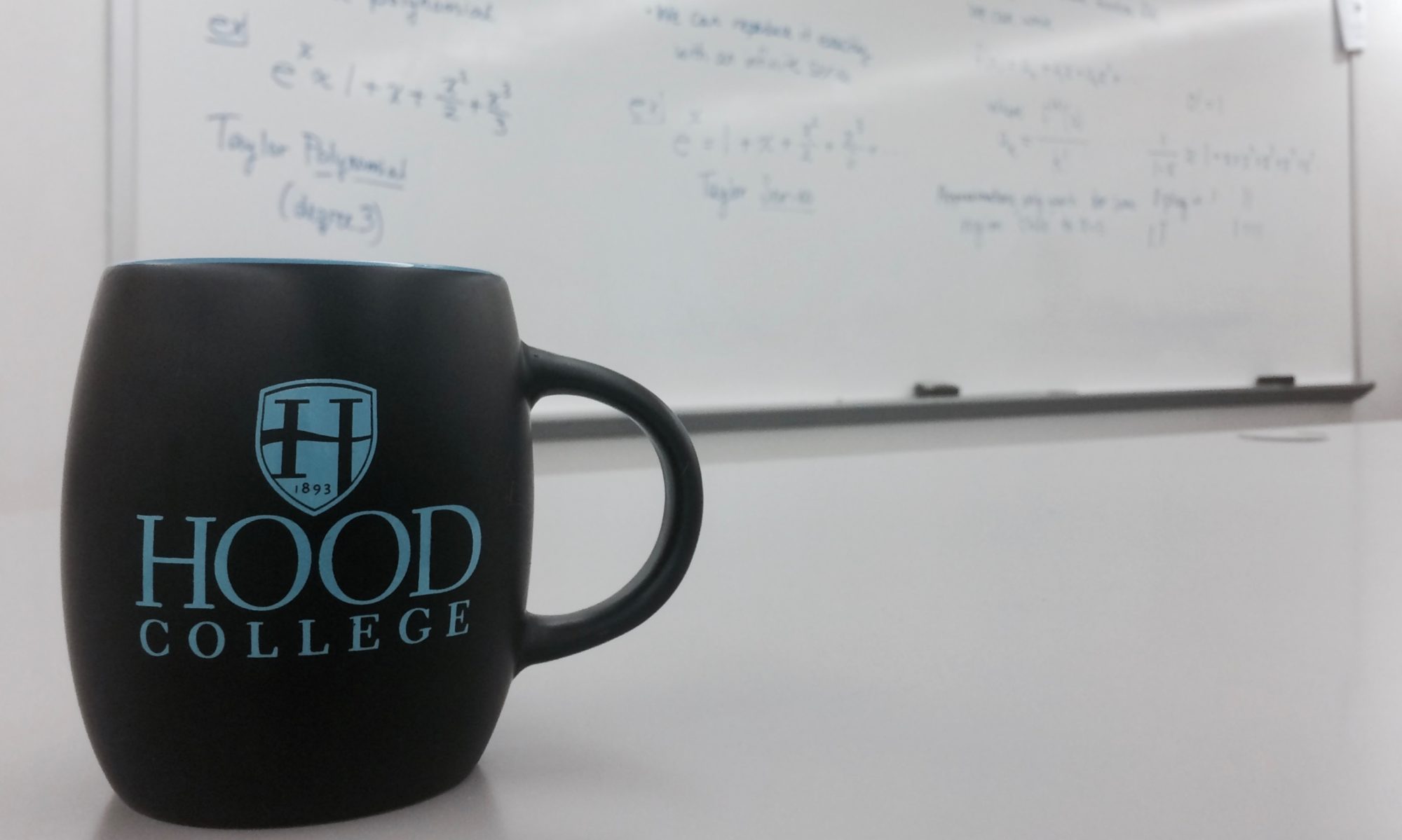Maple was the main software we used in our research to create our models. One of the problems we ran into was the thickness of the 3D plots in Maple. The models were not thick enough to get an accurate print from.
The following Maple file was created by Rouben Rostamian on mapleprimes thicken.mw. His work allows the user to input a parameterized equation and receive a thickened version of the 3D plot.
Below is an example of the 3D plot of a paraboloid before and after it has been thickened. Shown in the first picture, the top line contains the parameterized equation of a paraboloid, followed by the ranges of the x and y variables then finally the normal 3D plot command is implemented.
In the next picture, the first line shows the newly made “showSTL” command that is defined in the “thicken” Maple file. The command contains the following parameters, in this order: the equation, the x range, the y range, number of grid points, and finally the actual thickness. The following paraboloid has a 20 x 20 grid with a 0.1mm thickness.
Increasing the number of grid points will make the shape more smooth. However, this “thicken” file has difficulty computing more complex figures. When working with complex figures users may want to try to decrease the number of grid lines and thickness in order for the command to work.